

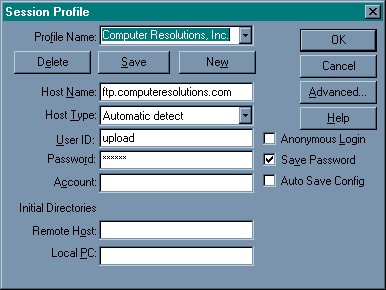 Initially, an FTP
session profile screen will appear allowing you to set the various parameters necessary to
connect to the FTP server. When you are uploading files to our server, you will need
to set the following parameters according to the settings in blue:
Initially, an FTP
session profile screen will appear allowing you to set the various parameters necessary to
connect to the FTP server. When you are uploading files to our server, you will need
to set the following parameters according to the settings in blue:
1. Host Name: ftp.computeresolutions.com
Please note that computeresolutions only has 1 "r" in the middle.
2. Host Type: Automatic detect
3. User ID: upload
4. Password: Please contact us to receive an
upload password.
If you have filled out our Repair Request Form, and indicated that you intend to FTP your file to our FTP server, we will email you the current FTP User ID and Password.
The password to our upload site is subject to change. Therefore, the default password supplied with the FTP client may not be the current password and may not allow you to connect to our FTP server.
Once your database has been recovered, we will provide you a separate private FTP User ID/Password to download your recovered file.
Make sure that you are connected to the internet before proceeding.
Click the "OK" button to start the FTP session.
You are now ready to Use the program to upload and download files.
Check the message log to make sure that you
have established an FTP connection.
Please note the message log towards the bottom of the
WS_FTP32 screen.
|
Successful Connection If you have successfully connected to our FTP server the last two lines of the message log will say:
|
|
Unsuccessful Connection If you see any of the following messages then you have not established a connection to our FTP server. You will need to check the settings for the Host Name, User ID and Password, and then try again:
|
|
How to view the entire log If you wish to see the entire message log click the "LogWnd" button at the bottom of the screen. This is not necessary and only for advanced users.
|
Now that you are connected to our FTP server, you are ready to use the FTP program to upload your files.
Our goal is to develop a completely user friendly, error free, customized solution that fits your needs like a glove.
Learn More...We offer a free repair evaluation, a very fast turn around time, and a high success rate of complete data recovery.
Learn More...We provide complete web presence assistance from registration to hosting to design to maintenance and branding.
Learn More...From fixing spyware and virus issues to setup and general maintenance to training and software integration, we do it all.
Learn More...