

This is only necessary if you don't already have an FTP program installed on your computer.
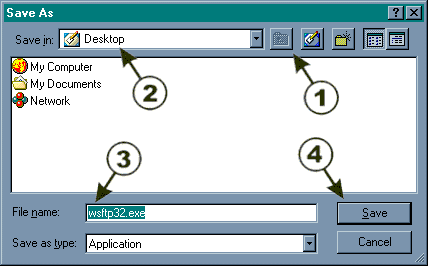 Click here to start
downloading the FTP Client program WSFTP32. This program is an FTP client that allows you
to use FTP (or File Transfer Protocol) to transfer large files to and from an FTP server
(a computer that handles the transfer of files using FTP).
Click here to start
downloading the FTP Client program WSFTP32. This program is an FTP client that allows you
to use FTP (or File Transfer Protocol) to transfer large files to and from an FTP server
(a computer that handles the transfer of files using FTP).
After you click on the link above, a standard Windows 95/98 Browse Window like the one pictured above will appear. If you have Windows ME, Windows 2000 or Windows XP, the window will look slightly different, however the functionality will be similar.
Click the "Up One Level" button ![]() several
times until the button becomes shaded.
The actual number of times will vary based on the current folder you
are viewing.
several
times until the button becomes shaded.
The actual number of times will vary based on the current folder you
are viewing.
The folder in the "Save in:" drop down list should be "Desktop".
The filename in the "File name:" box should be "Wsftp32.exe".
Click the "Save" button.
You have just saved the installation file "Wsftp32.exe" to the desktop of your computer, where it will be easy to find. Next, you will need to install the program on your computer.
Our goal is to develop a completely user friendly, error free, customized solution that fits your needs like a glove.
Learn More...We offer a free repair evaluation, a very fast turn around time, and a high success rate of complete data recovery.
Learn More...We provide complete web presence assistance from registration to hosting to design to maintenance and branding.
Learn More...From fixing spyware and virus issues to setup and general maintenance to training and software integration, we do it all.
Learn More...