

Minimize all open windows so that you can see your desktop.
Double click the "Wsftp32.exe" file icon located on your desktop, that you just downloaded. This is a self-extracting installation file. When you double click on this file, it extract a few compressed files into your temporary folder and begin the installation process automatically.
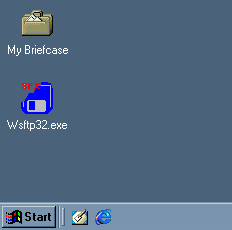
Once the installation process begins, you will see the following Welcome screen. You can either continue or exit the setup program.
Click the Continue button.

After continuing, the installation process prompts you for the installation folder. This folder is specified as C:\WSFTP32 by default.
Click the OK button to install the program to C:\WSFTP32 by default.
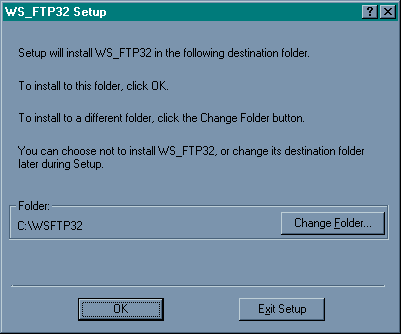
You are now ready to begin the actual file installation process.
Click the Install button.
(the computer icon button to the left of the word Install)
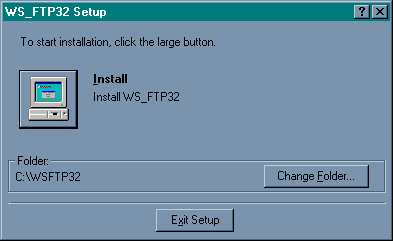
The following message will appear once the installation process is complete.
Click the OK button to acknowledge that the process was completed successfully.
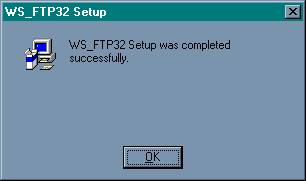
You have just completed installing WS_FTP32, an FTP Client Program, to your computer. You are now ready to launch the program.
Our goal is to develop a completely user friendly, error free, customized solution that fits your needs like a glove.
Learn More...We offer a free repair evaluation, a very fast turn around time, and a high success rate of complete data recovery.
Learn More...We provide complete web presence assistance from registration to hosting to design to maintenance and branding.
Learn More...From fixing spyware and virus issues to setup and general maintenance to training and software integration, we do it all.
Learn More...