

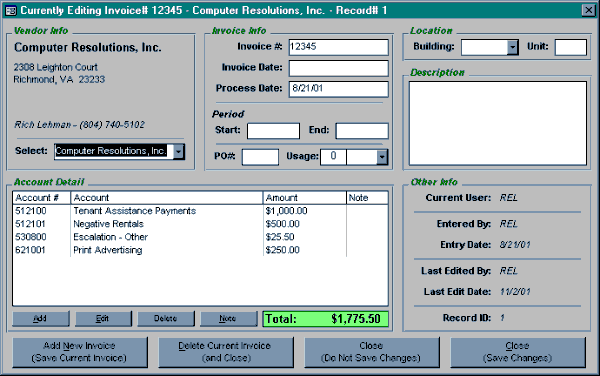 All screens are made user friendly and
tested, during the design phase, before implementation to ensure that there are no
errors. We strive to make the "learning curve" and the time that it takes
to get a new user "up and running" to be as minimal and easy as possible.
All screens are made user friendly and
tested, during the design phase, before implementation to ensure that there are no
errors. We strive to make the "learning curve" and the time that it takes
to get a new user "up and running" to be as minimal and easy as possible.
We will work closely with you to make your program emulate your good work habits and make suggestions to improve any inefficient work habits that may be slowing you down.
Data is organized and the user screens reflect good programming methods and standard Windows objects such as buttons, text boxes, list boxes, drop down boxes, radio buttons (multiple choice selections) and check boxes (yes or no selections).
By designing familiar screens, and making actions "fail safe", the user can practically teach themselves how to run the program.
Our goal is to develop a completely user friendly, error free, customized solution that fits your needs like a glove.
Learn More...We offer a free repair evaluation, a very fast turn around time, and a high success rate of complete data recovery.
Learn More...We provide complete web presence assistance from registration to hosting to design to maintenance and branding.
Learn More...From fixing spyware and virus issues to setup and general maintenance to training and software integration, we do it all.
Learn More...